Editor's review
Add page number to PDF files with customized settings and many options with this royalty-free utility.
Features: PDF Page Number is an affordable industrial strength, stand-alone tool. It lets you add page numbers to PDF files in several different ways. Locations of placing the page numbers can be chosen by the user. Style of the page numbers also can be set by you. You could define the font name, size, color etc. Special features include setting prefix and suffix for page numbers. Several additional processing is possible. You can set a special page range for processing. Reversing of page numbering, labeling, defining start and stop page counts for groups of pages, stamping of custom text, custom position, alignment etc. are these other options. This is a standalone application and you would not need the Adobe Acrobat to be present in your system.
PDF versions 1.0 through 1.7 are supported. Which, in turn means support for Adobe Acrobat 1 through 9 and ISO 32000? All Windows versions starting from 98 right through to Windows 7 are supported. The interface is plain and simple. You have the text boxes to specify start and end numbers for pages. You then specify the start and end page numbers. Prefix, separators if any and a suffix can be specified for the numbering series to be created. Specify the font size in the interface page. You can specify reverse numbering to be used or stop numbering altogether and stamp with a fixed text string. Then the location of the stamp/page number is specified. Preview makes sure you have the right effect.
Overall: A nice little utility.


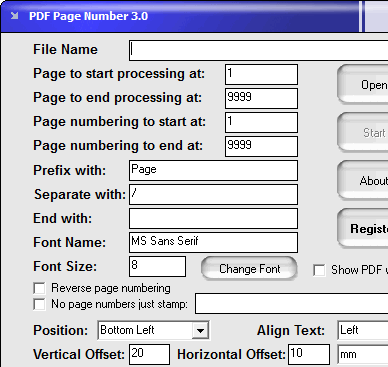
User comments